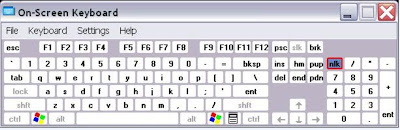How to Rename the Recycle Bin
You can change the name of the Recycle Bin desktop icon by editing Registry key as the following steps:
1. Click Start, and then click Run.
2. Type Regedit in the box, and the click OK.
3. Go to HKEY_CLASSES_ROOT/CLSID/{645FF040-5081-101B-9F08-00AA002F954E}
4. Changing the name "Recycle Bin" to whatever you want (don't type any quotes).
5. Exit and refresh the desktop.